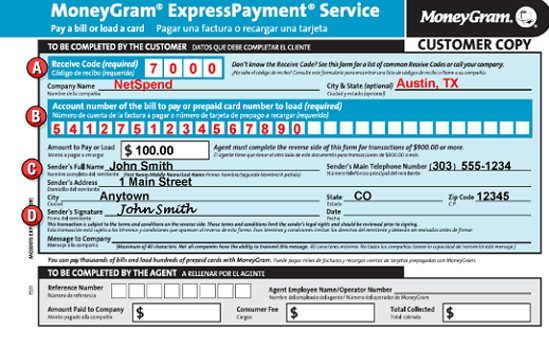An AdvanceConnect® account is a friend & family-owned prepaid calling account that allows you to
receive collect calls from an incarcerated individuals and have the charges deducted automatically from
your prepaid account. Securus’ prepaid AdvanceConnect account puts you in control of your spending and
ensures you can receive calls from correctional facilities.
This account offers you the following benefits:
- The maximum funding amount is up to $50.00 per transaction.
- You are able to receive calls from an incarcerated individual as long as funds are available in your account.
- You can add multiple phone numbers to your account so your loved one can reach your home phone, work phone, cell phone, other relatives, neighbors, friends, etc.
- Calls will connect to cell phones (subject to facility restrictions).
- You have 24/7/365 access to your account on our website or by contacting us via phone.
Securus Inbound Connect™
Waiting for a phone call from an incarcerated individual to share important news can be hard, but with Securus Inbound Connect, you can proactively reach out and connect in real time. Securus Inbound Connect is a feature of AdvanceConnect that allows you to connect using your Securus mobile app. There is no cost to sign up.- Go to your AdvanceConnect account on the Securus app on your smartphone and select ‘Inbound Connect’
- Add your loved one as a contact
- When you start a connection, your loved one will receive a real time notification on their personal tablet
- Get Connected!
Sign up for online account Sign Up
Funding Options
Securus offers a number of convenient funding methods to meet your needs.-
Credit / Debit Card Online or By Phone
Payment types accepted Online or By Phone. -
Western Union
- Cash
- Credit/Debit Card
- Money Order
- Cashier’s Check
Payments* can easily be made in person or online using Western Union® Quick Collect®.Instructions on Using Quick Collect®.
- The Receiver of the Quick Collect payment can be found under Select Other Billers and should be Securus.
- Please follow the online prompts to complete the payment.
- If you are not a registered user at Western Union® you will be asked to register.
Instructions on Using Western Union Payment Form
In the Payment Information section you will be asked for Pay To, Code City and State:- Pay To: Securus
- Code City: Securus
- State: Texas
Please include your 6 or 7 digit Account number. If you are unsure of your Account number please sign in or call us at 1-800-844-6591. To find a Western Union® Agent location near you click here. *If your payment is completed at a Western Union retail location, it may take 5 to 8 business hours to process. -
MoneyGram
Go to a MoneyGram location and complete the Express Blue Form (see example below) with the following information:- Receive Code: 9819
- Company Name: SECURUS
- City & State: Dallas, TX
- Customer’s Account number
- Senders Information
- Senders Signature